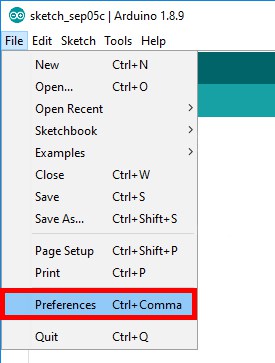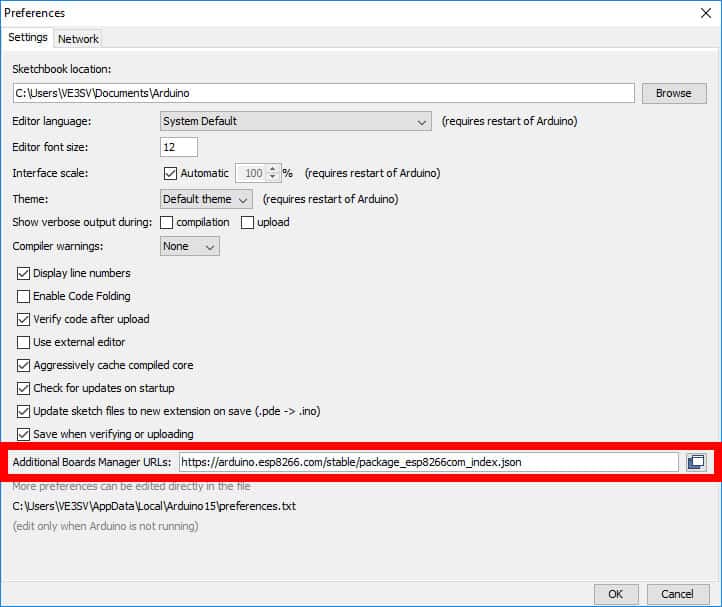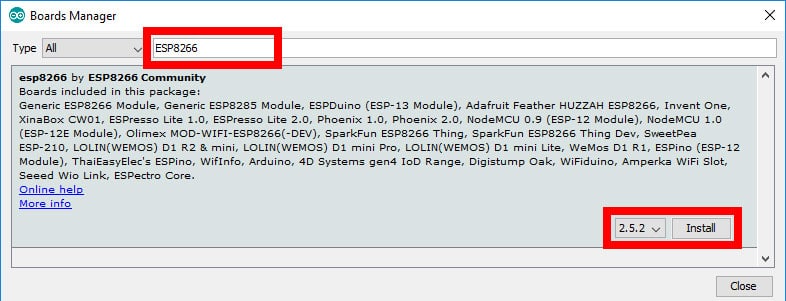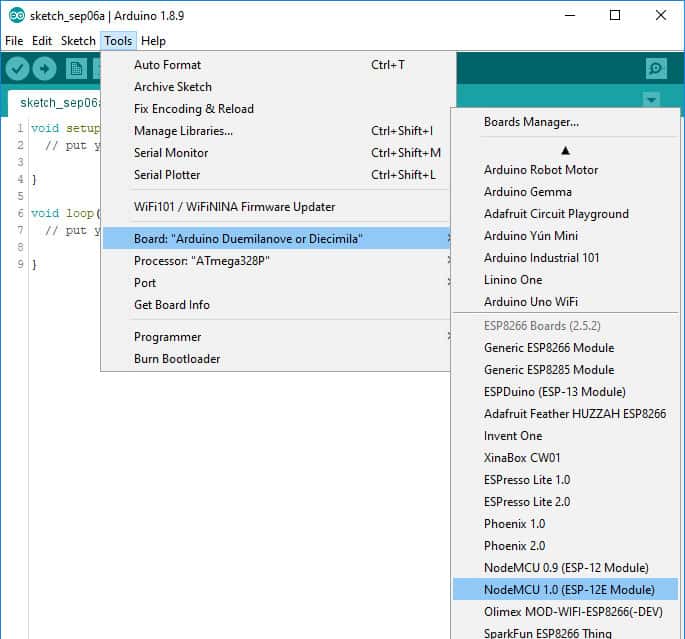Setup ESP 32/8266 in Arduino IDE

Setup a programming environment for ESP 8266 in Arduino IDE.
- Select the File àPreferences
2. This will open up a new window, where we set the IDE to point to the configuration file.
3. In the field “Additional Boards Manager URLs:” enter
FOR ESP8266 – http://arduino.esp8266.com/stable/package_esp8266com_index.json
FOR ESP32 – https://raw.githubusercontent.com/espressif/arduino-esp32/gh-pages/package_esp32_index.json
5. Select the OK button at the bottom of the window when the link address is entered.